When I first heard about MainStage I assumed it cost hundreds of dollars like other synth programs... when I eventually saw it was only $30 I bought it that day.
It's the single best investment I've ever made in my worship team.
See, we wanted to start running tracks like all the cool kids... and for a team that wants to get started running tracks on a budget... MainStage is a great way to go! Its a fraction of the cost of say, Ableton Live.
Don't get me wrong, there are other ways to run tracks as well. In fact, I'm a big fan of using Ableton for this. (Sidenote: We recently released Sunday Keys for Ableton which is a very powerful keys rig template)
It seems like a lot of people I talk with aren't really aware of how MainStage's Playback plugin works or what it can do.
If you don't need arrangement flexibility, MainStage can handle all your backing track, loop, and click needs! I'm so glad that I found out about this underused plugin!

Anyways, I've been using the Playback plugin in MainStage for backing tracks for a few years now and here are a few things I've learned:
1. MainStage handles .aif files better than any other file type for playback.
I've tried all different file types for tracks. MP3, WAV, etc and .aif files definitely put the least strain on my CPU. They also contain tempo information which allows you to adjust the tempo of your tracks as needed WITHIN MainStage. Garageband, Logic, and every other major DAW can export .aif files (in Garageband its the "uncompressed" option).
2. If you want to change patches within a song, put your playback plugin for that song at the set level and drop your patches into that set.
This gives you the ability to jump from sound to sound without interrupting your playback.
3. The "Klopfgeist" click in MainStage might take some tweaking to work well for your team.
At first our team had a really hard time discerning the tone of the stock metronome in MainStage. I ended up adjusting the note values for the accent and beats which worked for our team. You can also designate another plugin like "Ultrabeat" to provide your click sounds or you could use an instance of Playback to provide a prerecorded click.
4. MainStage can jump around in arrangements IN THEORY, but in practice it works most reliably when playing front to back.
There are some folks I've run into who successfully change track arrangements in MainStage on the fly by using "markers" within instances of Playback but I've never had enough luck with it to risk using for a live service. Your mileage may vary, but if you really NEED that flexility then Ableton Live might just be worth it for you :)
5. If you're running a single stereo track for playback with guide panned one way and tracks panned the other (which is what I almost always do) then one trick I've learned is to mix that guide track SUPER HOT when putting it together in your DAW, and then use the pan knob to dial it back or up to the volume I need. Then I don't have to run two instances of Playback, which reduces the stress on CPU!
If you haven't checked out our Sunday Keys MainStage template, you're missing out! This is our flagship worship keys template that gives you all the modern keys sounds you need to play contemporary worship. Click below to go check it out! Seriously... click that button!
TAGS:
MainStage Playback, MainStage Tracks, MainStage Running Tracks, MainStage Loops, MainStage Running Loops, MainStage Click, Click track, Running tracks in mainstage, MainStage Multitracks, MainStage Metronome, Running Tracks Tutorial, Using tracks in MainStage, Loops in MainStage, Sound Design, MainStage Sound Design, Learning MainStage, MainStage Tutorial, MainStage Plugin, MainStage plug-in, sunday keys mainstage template, worship template for MainStage, worship sounds for MainStage 3, MainStage 3 template, ultimate, sunday keys 1.4, sunday keys, sunday sounds, mainstage worship patches, mainstage patch, sunday sounds mainstage, sunday sounds template, sunday sounds worship, patch builder, Learning MainStage, MainStage Tutorial, Garageband patch, Garageband worship, MainStage Sound Library, MainStage Additional Content, MainStage Factory Preset, Free MainStage patches, MainStage patch, MainStage 3, MainStage 3 patches, worship patches, MainStage tutorials, worship sounds, Sunday Keys MainStage template, Sunday Sounds, MainStage template, worship template, hillsong patch, hillsong patches, young and free patch, young and free patches, united patch, united patches, elevation worship patch, elevation worship, worship piano, worship pads, worship keys,

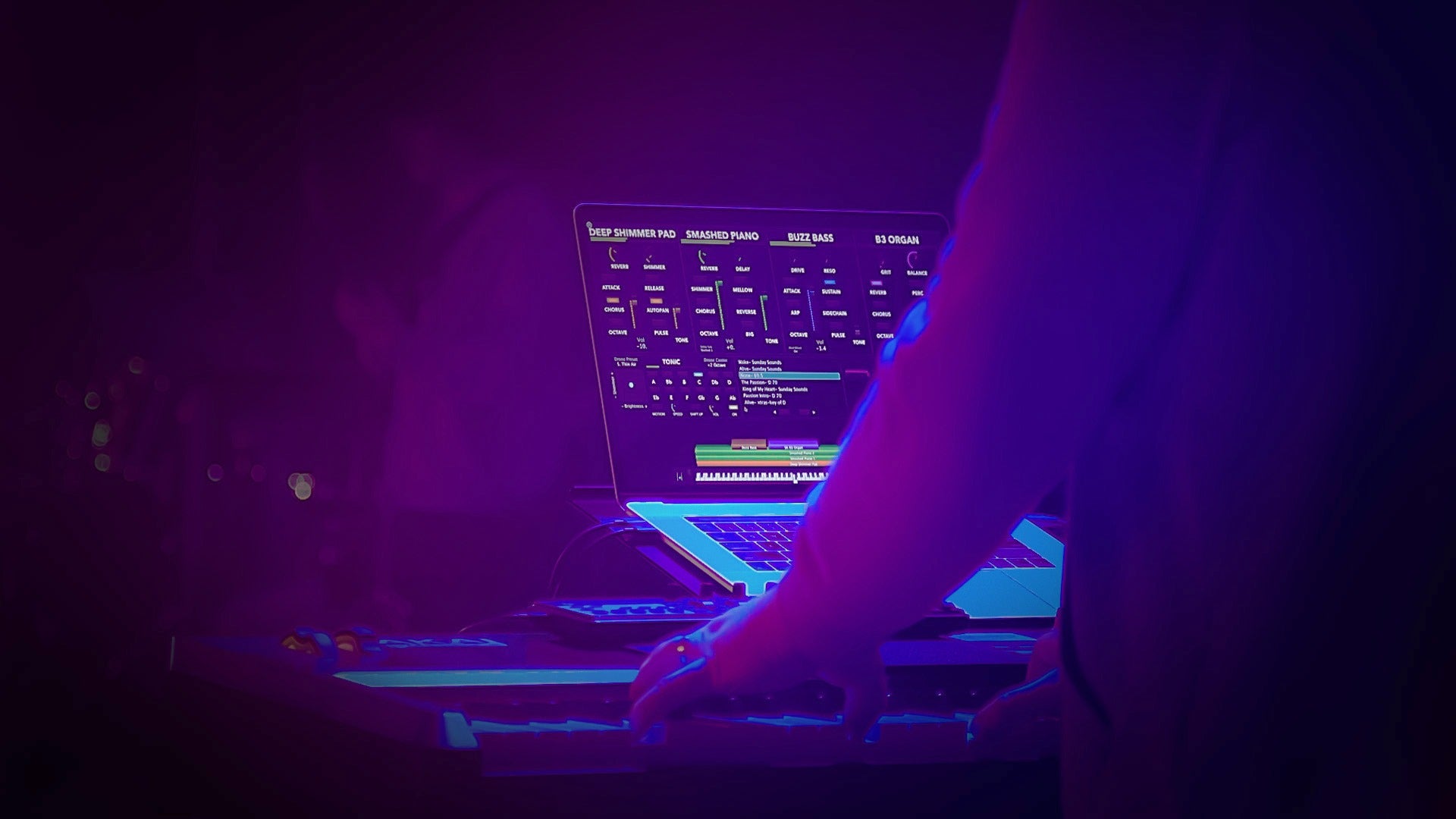
Comments
0 comment. Write a comment