Hey friends, in this video you'll learn how to change patches seamlessly in Ableton Live! If you've used Ableton Live as a keys player for very long, you're probably aware that there isn't an immediately intuitive way to manage and switch between keys presets during a live performance. Here's how you can set this up quickly!
Harness the power of Ableton Live as the center of your live worship keys rig and keep things simple, visual, and intuitive with Sunday Keys for Ableton
TAGS:
how to change presets, ableton live chain selector, presets, user library, ableton live user library, ableton live user library tutorial, Ableton Live organization, organization tips and tricks, build ableton live patches, ableton live template, save, load, ableton live can’t find samples, ableton live loading error, ableton live load presets, ableton live set, Free, Ableton Live, Tutorial, Ableton Live 9, Ableton Live 10, Live 9, Live 10, Intro, Standard, Suite, Reverb, Mod, Keys, Rig, tutorial, audio, reference, solo, midi, sync, Ableton Tutorial, Ableton Live Tutorial, worship patches, Ableton tutorials, worship sounds, Sunday Keys for Ableton template, Sunday Sounds, Ableton template, worship template, hillsong patch, hillsong patches, young and free patch, young and free patches, united patch, united patches, elevation worship patch, elevation worship, worship piano, worship pads, worship keys

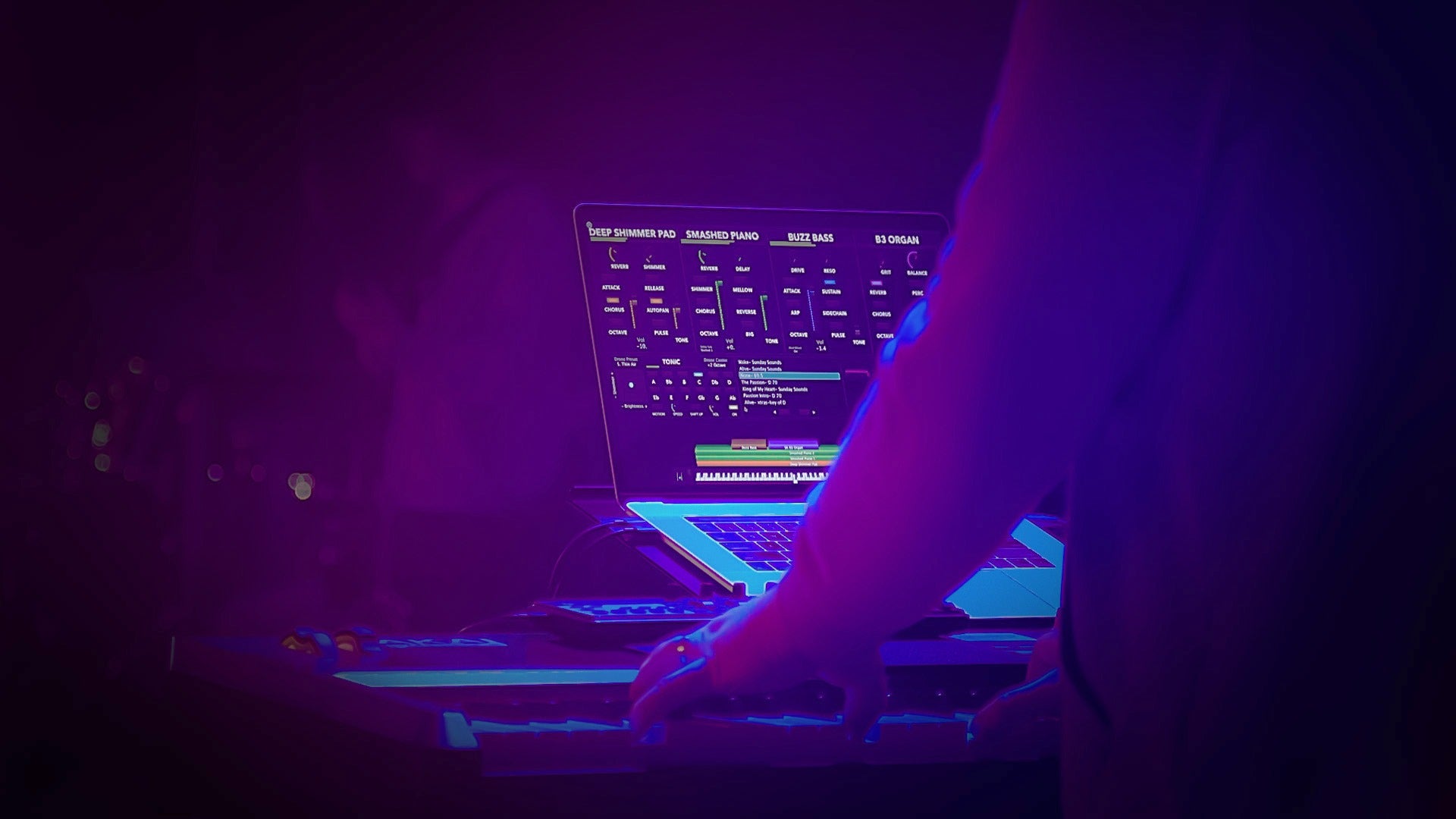

Comments
0 comment. Write a comment