Ambient drone pads have been 'a thing' for a long while now. The earliest approaches before the software days saw guys rigging up a sustain pedal to latch, and at the start of a song they'd just play a chord, latch it, and let it run the entire song.
Then folks started pre-recording pads as 10-15 minute long audio files and playing those back from an iPod (remember those!) or computer.
Later on we started programming the Tonic Pad in Sunday Keys to generate the pad audio based on our programming.
And now in the Sunday Keys App you can dynamically mix up to four different Layers to dial in the perfect pad sound for you.
But even as the approach to ambient pads has evolved, every approach shares one, huge weakness. Even the latest Tonic Pad in Sunday Keys.
What is it?
They're not dynamic enough. Meaning, even if you dial in an awesome pad sound in Sunday Keys from there it's mostly something you just 'let ride' for the song. Maybe you adjust the volume or tone up/down here and there, but that's not something you have a lot of energy or opportunity for when you're focused on playing live keys.
Now, it wouldn't be like us to queue up a big problem like that without letting you know we've come up with a solution. And that solution is now live in the Sunday Keys App!
You can now adjust the Tonic Pad and all of its settings per Snapshot! Check out how easy it is in the video below!
Now as you move through a Patch, Snapshots can automatically adjust the volume of your Pad layers. Want more Warm Pad for the bridge? Smoothly fade that Layer up! Change keys, volume, Brightness, Shimmer, and even turn Tonic On/Off, all uniquely per Snapshot!
This is exactly how the pros use pads in a studio environment, automating textures and layers as a song builds. Now you can do the same thing live, in just a couple taps.

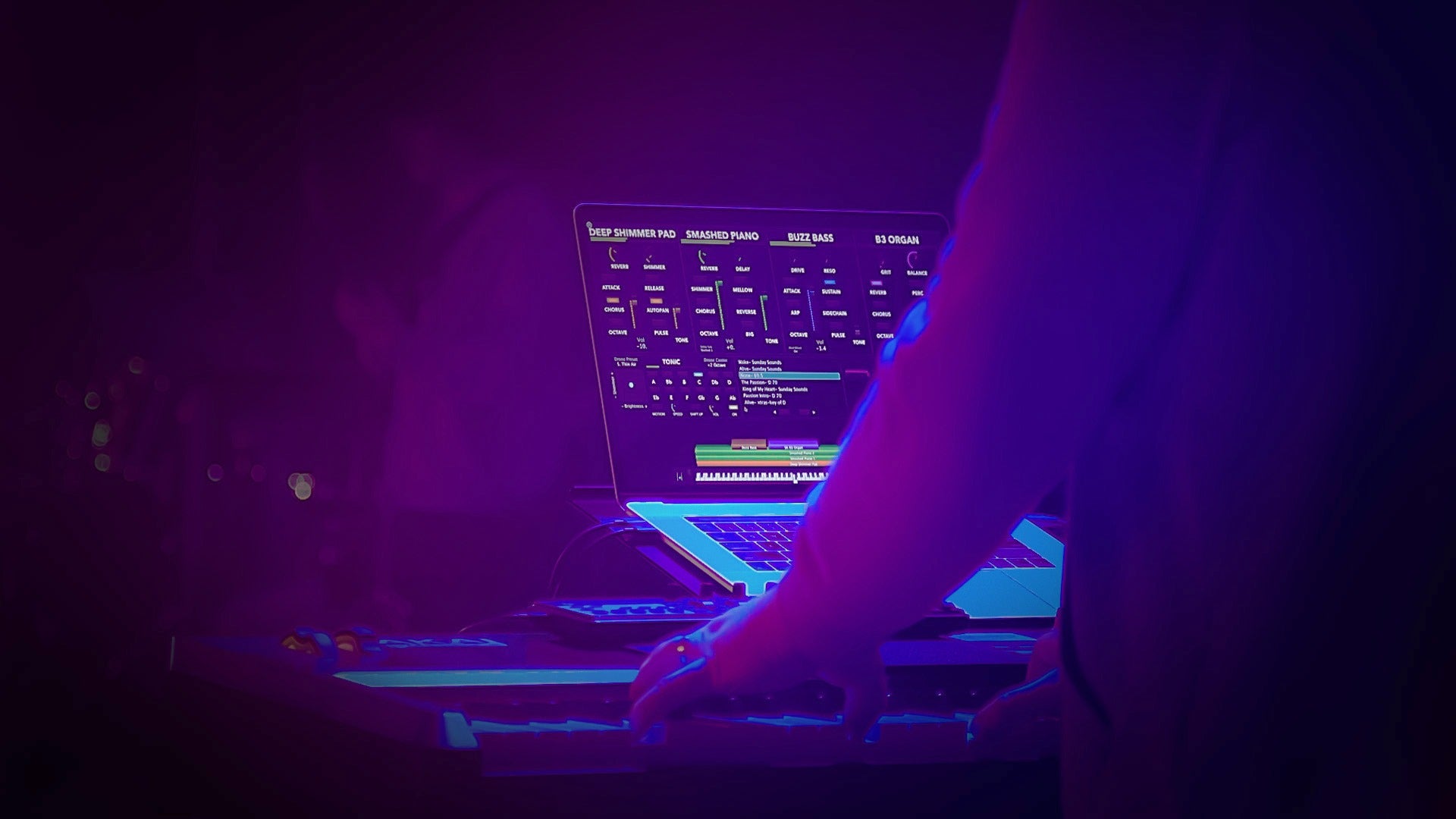
Beautiful pad!!!!
Thank you for the new tonic pad update! I’ve been hoping for this update! It is huge upgrade to be able save tonic pad to each snapshot, maybe the best one!
-Blessings