After I released a video for a step/midi sequencing technique for MainStage, I got some great feedback and questions on how far this technique could be taken. So I shot a part 2 video where I go even more in-depth. This tutorial will demonstrate how you can add midi/step sequencing effects to your MainStage patches.
NOTE: We have replaced the our old free downloads, with new free downloads. Please check out the "Free Resources" pages located in the navigation bar above.
TAGS:
MainStage Step Sequencer, Step Sequencing, MainStage Tutorial, MainStage Lesson, MainStage Video, Chord Trigger, Arp, Arpeggiator, MainStage Program, Programming Notes, Free MainStage patches, MainStage patch, MainStage 3, MainStage 3 patches, worship patches, MainStage tutorials, worship sounds, Sunday Keys MainStage template, Sunday Sounds, MainStage template, worship template, hillsong patch, hillsong patches, young and free patch, young and free patches, united patch, united patches, elevation worship patch, elevation worship, worship piano, worship pads, worship keys,

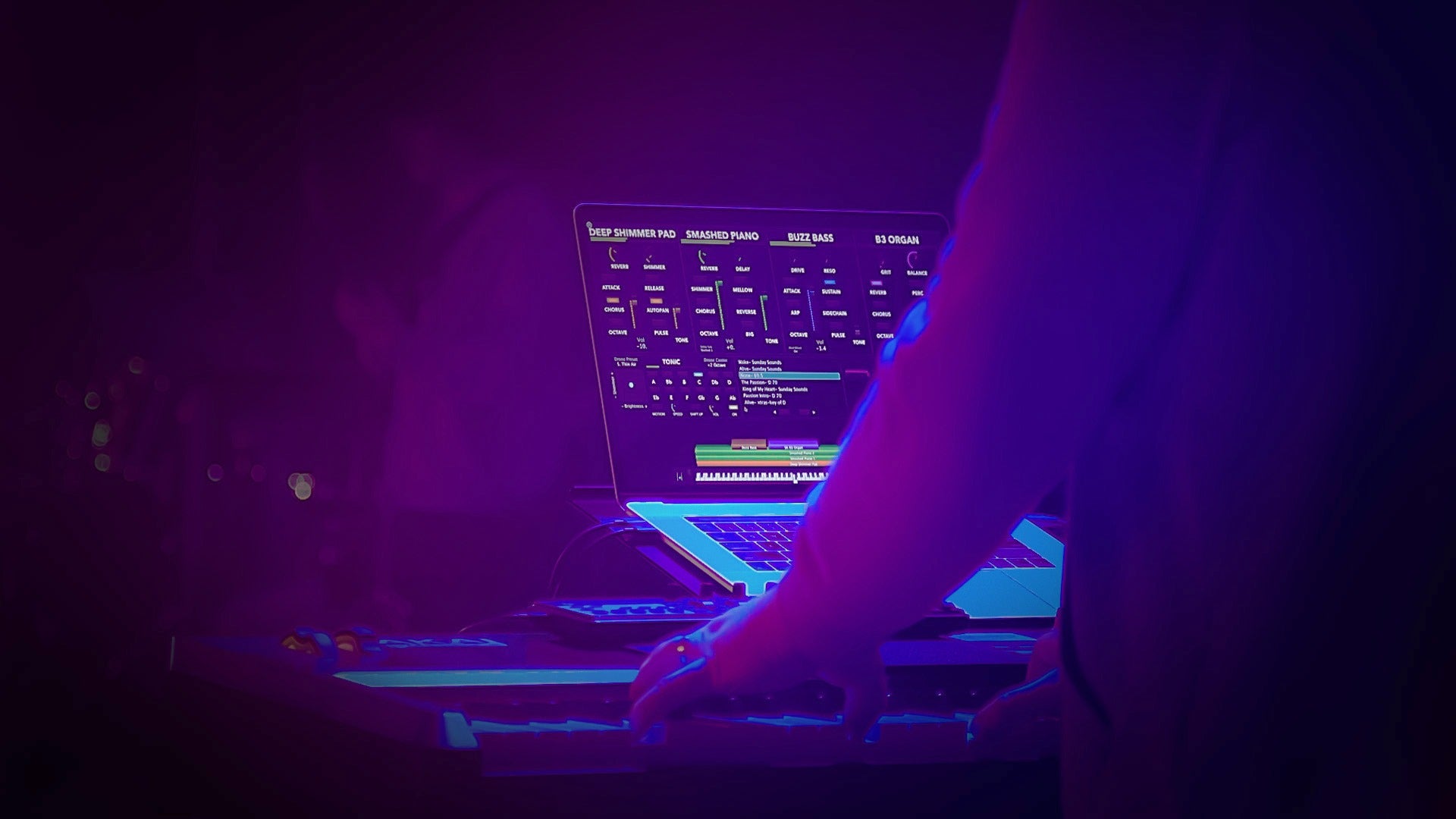
Comments
0 comment. Write a comment