In this video you're going to learn how to record and put together a remote worship band or choir using just the gear you team already has.
With most churches unable or choosing not to meet in person during the ongoing pandemic, we have seen lots or really creative ways surface for congregations to still have an engaging and impactful worship service online. The majority of your effort should be focused on capturing the highest quality audio you can, with the gear you have. Most smartphones, particularly iPhones actually have decent built in microphones, and you can use those to capture just about everything you need.
TAGS:
irig, audio interface, logic, final cut, movie pro app, remote worship team, remote worship, home worship video, worship team video, remote recording, record from home, MainStage patch, MainStage 3, MainStage 3 patches, worship patches, MainStage tutorials, worship sounds, Sunday Keys MainStage template, Sunday Sounds, MainStage template, worship template, hillsong patch, hillsong patches, young and free patch, young and free patches, united patch, united patches, elevation worship patch, elevation worship, worship piano, worship pads

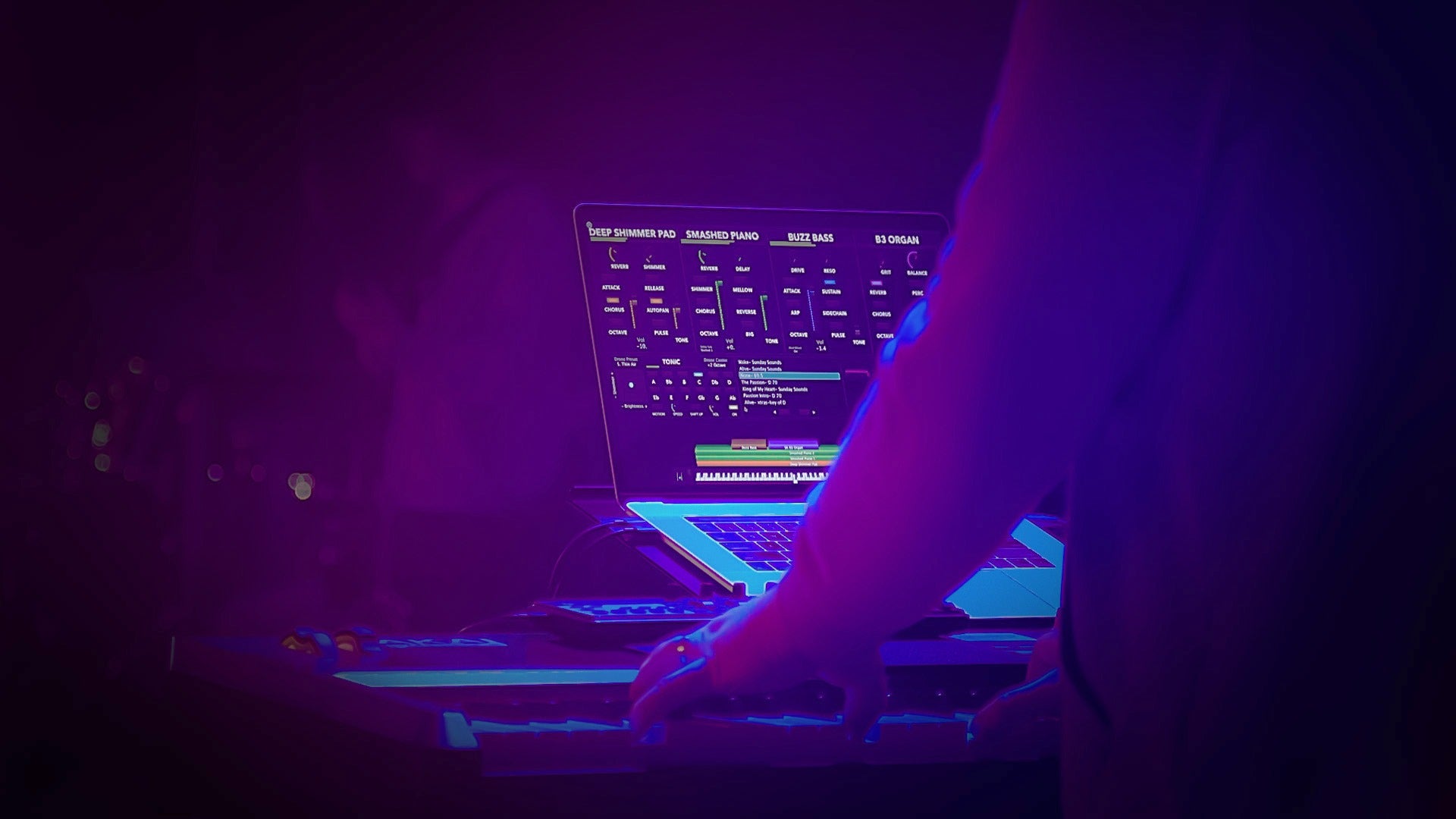
Comments
0 comment. Write a comment