In this video David demonstrates how to assign your on-screen mod wheel in MainStage 3 to something other than a physical mod wheel on your hardware midi controller or keyboard. The way that MainStage handles this involves an extra step, but it's not complicated at all once you understand why it's necessary.
TAGS:
Use Fader As Mod Wheel, Reassign Mod Wheel, Re-assign Mod Wheel, Knob as Mod Wheel, Mod Wheel tutorial, Fader knob mod wheel, shelf control, MIDI assign, MIDI channel, Free MainStage patches, MainStage patch, MainStage 3, MainStage 3 patches, worship patches, MainStage tutorials, worship sounds, Sunday Keys MainStage template, Sunday Sounds, MainStage template, worship template, hillsong patch, hillsong patches, young and free patch, young and free patches, united patch, united patches, elevation worship patch, elevation worship, worship piano, worship pads, worship keys,

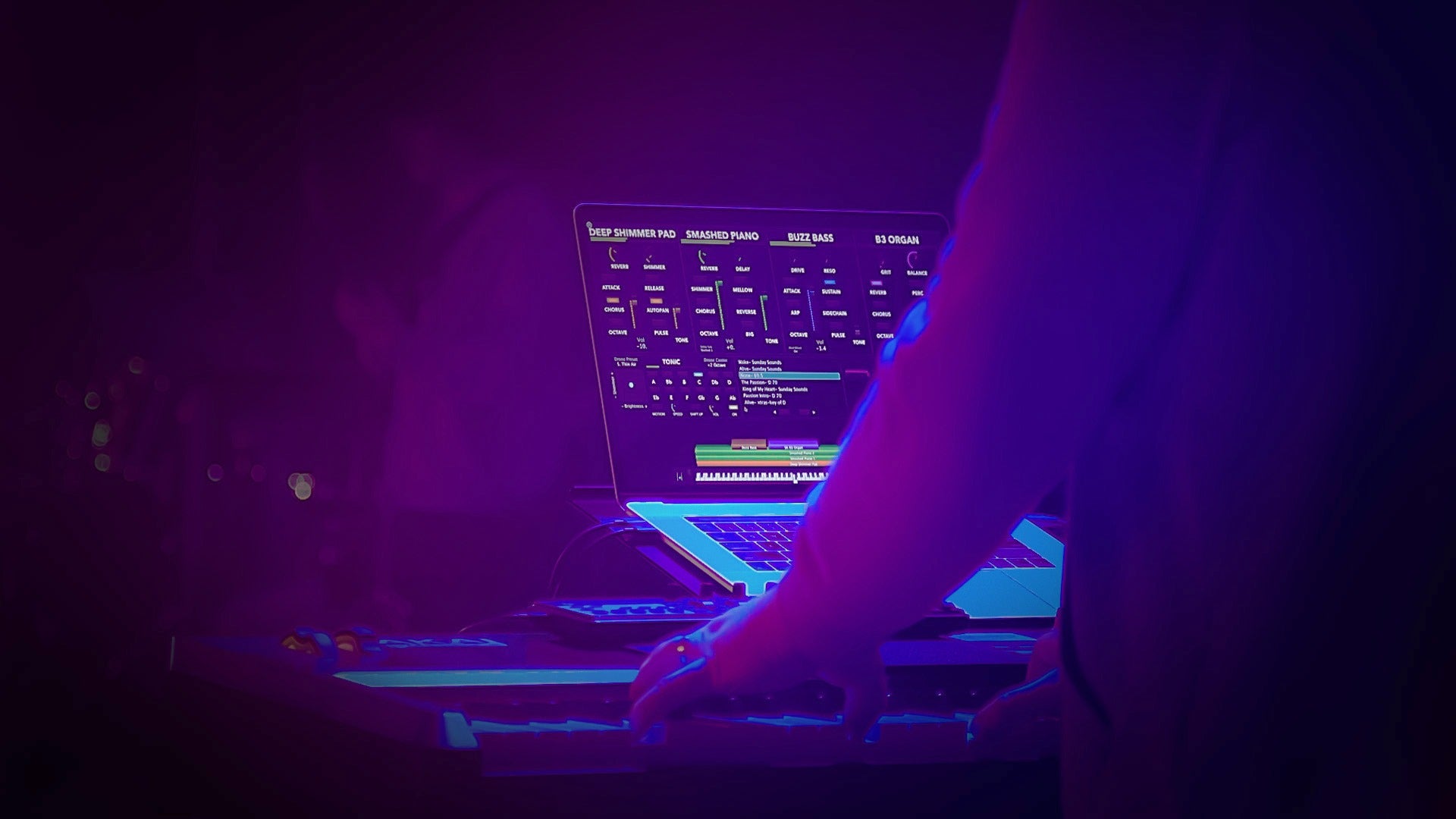
] Isahis ean.gvui.sundaysounds.com.vds.vm http://slkjfdf.net/