Hey friends, in this video David shows how you can add two extra audio outputs inside MainStage or any other DAW you use. You will learn how to combine the outputs of your audio interface and built-in headphone jack by creating an audio aggregate device. You can also use this process to combine the outputs on different audio interfaces. This is a great way to get additional audio outputs without investing in new, expensive hardware!
New to MainStage and need to learn the basics? Let us help you get comfortable with MainStage as quickly as possible. Check out our free MainStage Starter Course by clicking the button below!
Harness the full potential of what MainStage can do with a huge sound bank of over 100 ready to play worship patches, an intuitive and easy to understand visual layout and game-changing features like built-in Tonic drone pads, simple preset browsing, and easy patch building.

TAGS:
Mainstage Tutorial, get, extra, audio, outputs, tutorial, output, MainStage, audio aggregate device, aggregate, headphone, jack, combine, interface, interfaces, free, hardware, metronome, click, route, keys, send, keys through interface, and click, through headphone jack, built, in, built-in, outputs, tutorial, how to, mainstage, audio tutorial, how to use interface, piano, pad, keyboard, button, MacBook, Free MainStage patches, MainStage patch, MainStage 3, MainStage 3 patches, worship patches, MainStage tutorials, worship sounds, Sunday Keys MainStage template, Sunday Sounds, MainStage template, worship template, hillsong patch, hillsong patches, young and free patch, young and free patches, united patch, united patches, elevation worship patch, elevation worship, worship piano, worship pads, worship keys
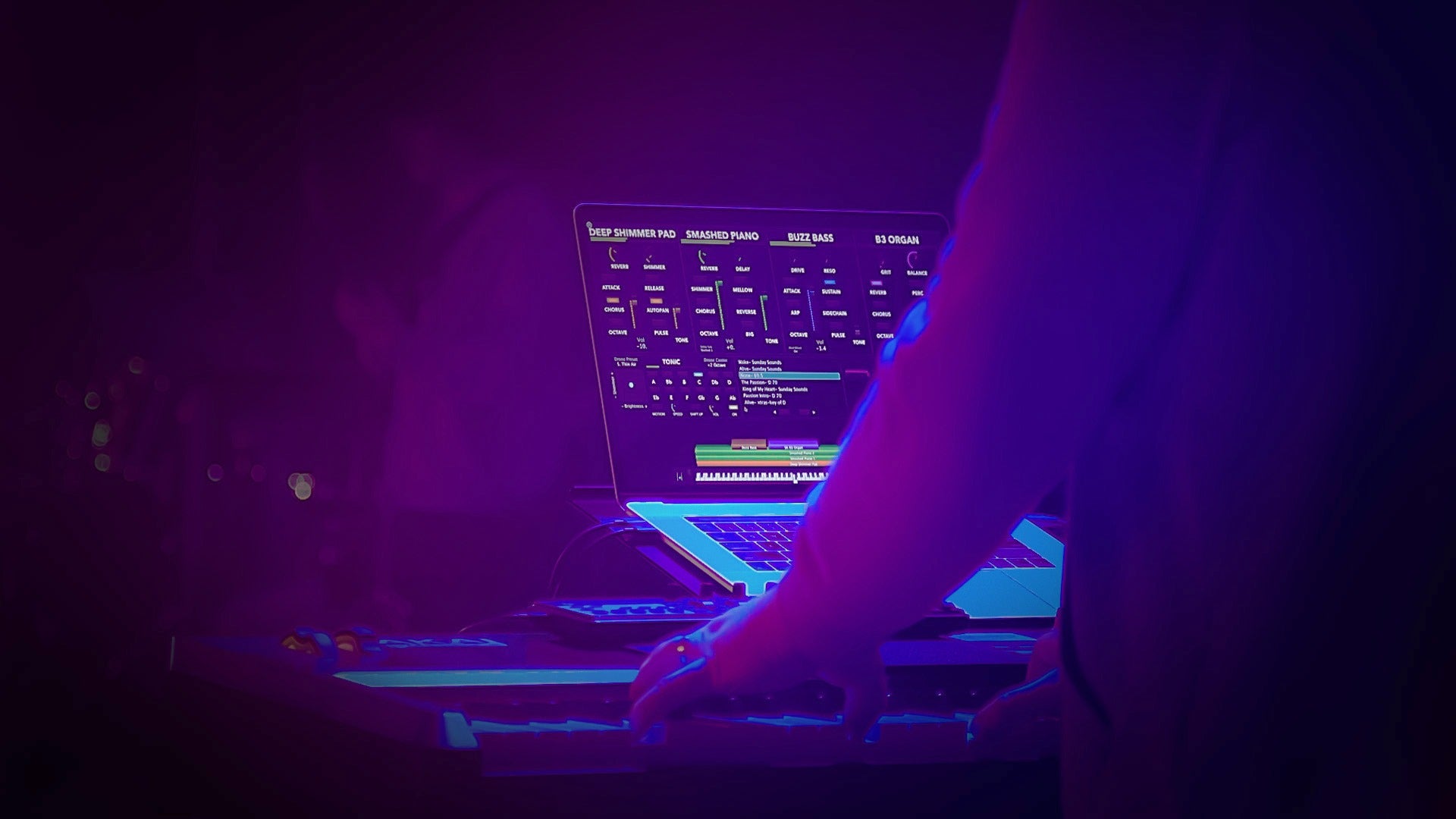
Comments
0 comment. Write a comment