Hey friends, in this video David shows a simple two step process to add a shimmer effect to your patches inside MainStage. The shimmer effect is very prominent in modern worship and it helps to add in an extra layer to your sounds!
New to MainStage and need to learn the basics? Let us help you get comfortable with MainStage as quickly as possible. Check out our free MainStage Starter Course by clicking the button below!
TAGS:
Mainstage Tutorial, shimmer, shimmer effect, tutorial, control, MainStage, reverb, pitch shift, pitch plugin, octave, shimmer reverb, layers, song, specific, patches, how to, add shimmer, layered, assign, mainstage, shimmer tutorial, how to use reverb, keyboard, button, MacBook, Free MainStage patches, MainStage patch, MainStage 3, MainStage 3 patches, worship patches, MainStage tutorials, worship sounds, Sunday Keys MainStage template, Sunday Sounds, MainStage template, worship template, hillsong patch, hillsong patches, young and free patch, young and free patches, united patch, united patches, elevation worship patch, elevation worship, worship piano, worship pads, worship keys

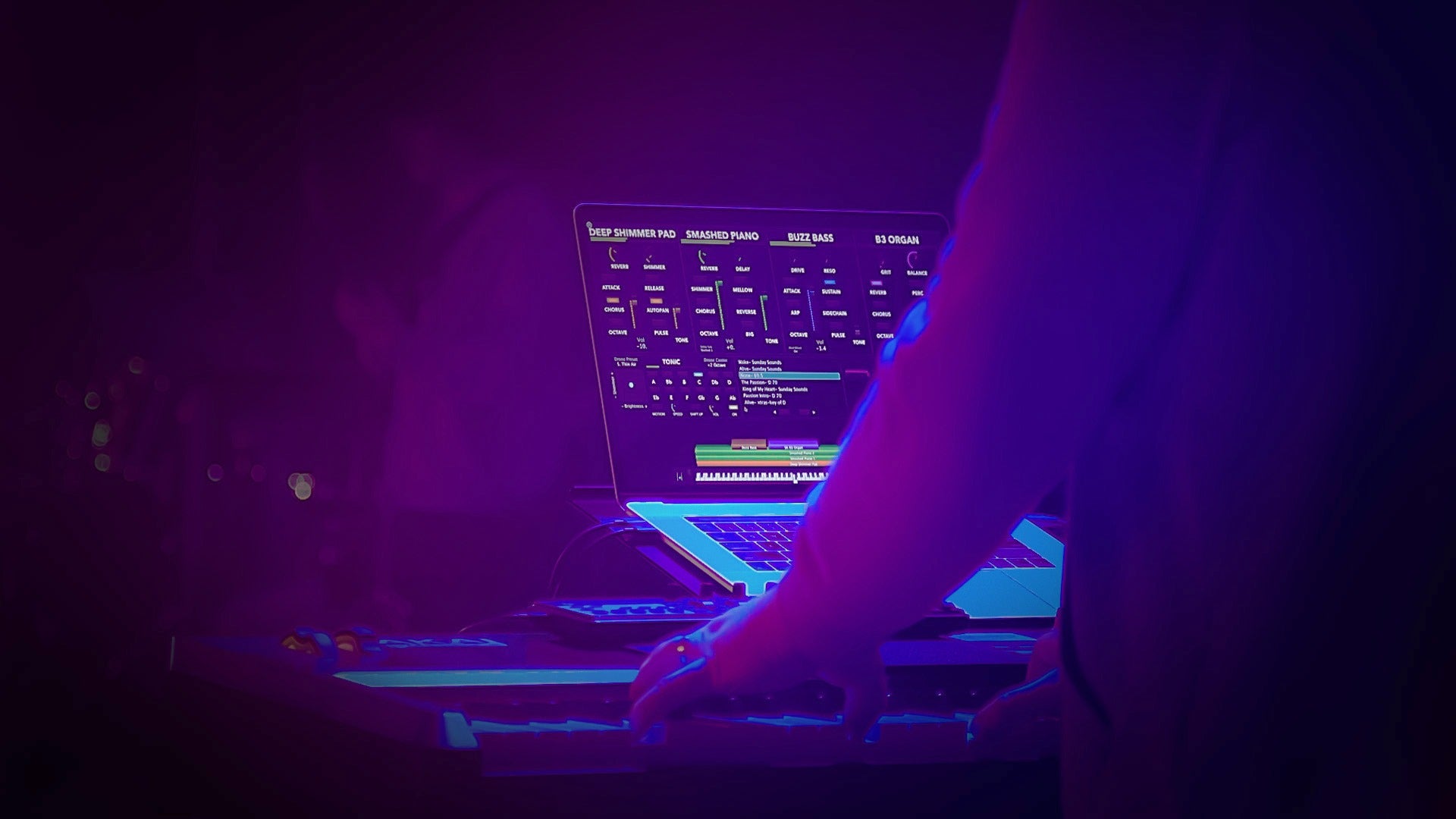
]
]
]
]
]