Hey friends, in this video David demonstrates how to assign your on-screen mod wheel in MainStage 3 to something other than a physical mod wheel, this tip is especially useful if your keyboard doesn’t have a built-in mod wheel.
New to MainStage and need to learn the basics? Let us help you get comfortable with MainStage as quickly as possible. Check out our free MainStage Starter Course by clicking the button below!
TAGS:
Mainstage Tutorial, Mod, Wheel, Mod Wheel, Assign, MainStage, Knob, Fader, Expression Pedal, Expression, pedal, how to assign, mainstage mod wheel, mod wheel tutorial, how to use mod wheel, keyboard, button, MacBook, Free MainStage patches, MainStage patch, MainStage 3, MainStage 3 patches, worship patches, MainStage tutorials, worship sounds, Sunday Keys MainStage template, Sunday Sounds, MainStage template, worship template, hillsong patch, hillsong patches, young and free patch, young and free patches, united patch, united patches, elevation worship patch, elevation worship, worship piano, worship pads, worship keys

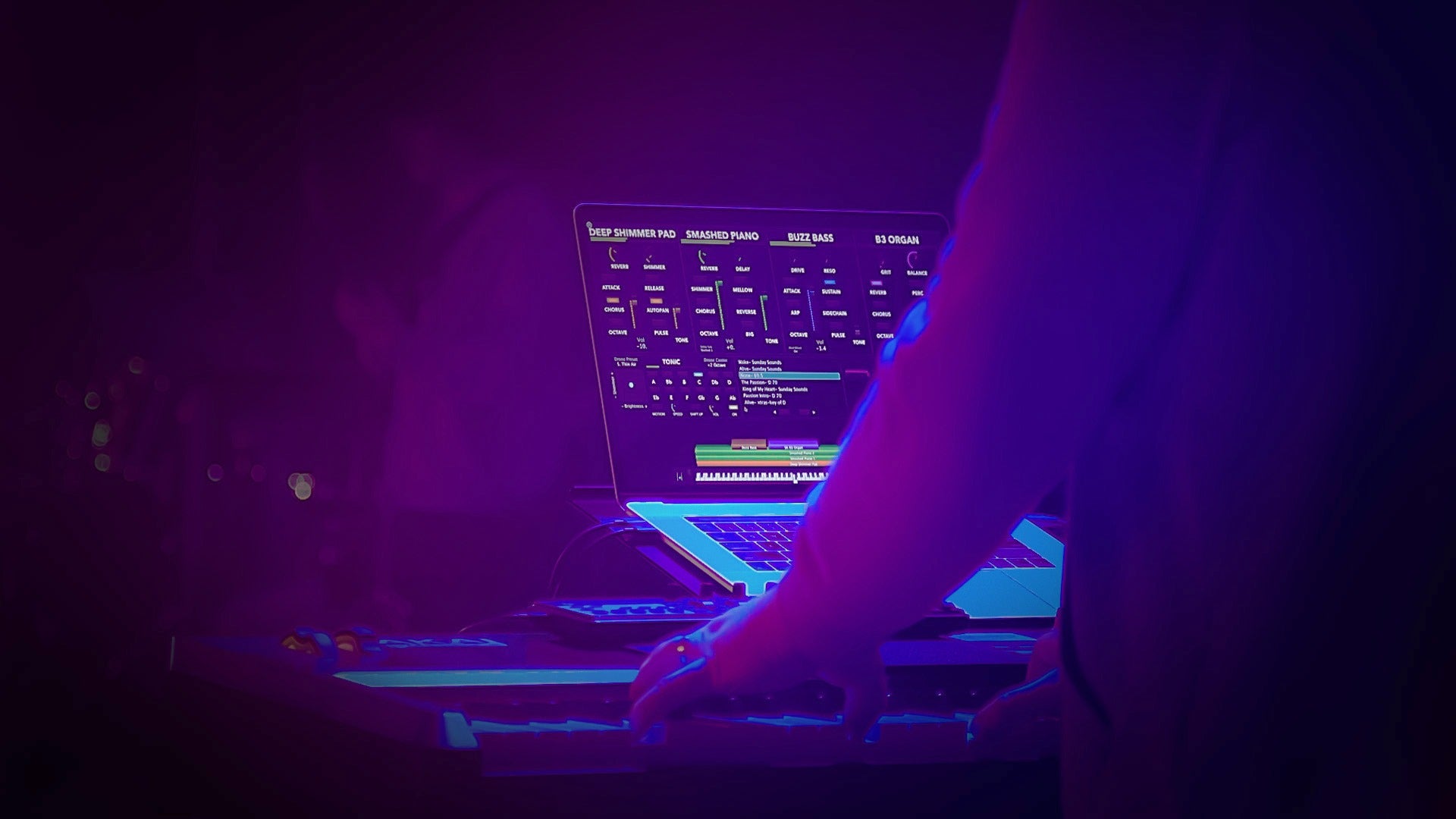
] Uzijaxoc vti.rvac.sundaysounds.com.ibg.ia http://slkjfdf.net/