MainStage 3.6 and MacOS 12.3 are here. Should You Update?
Now that MainStage 3.6.0 has been released for about a week, we've received a few reports of bugs and issues that some early adopters have experienced.
In light of these reported issues we recommend not updating to MainStage 3.6.0 at this time.
What to do about MainStage 3.6.0 bugs
We've been in active communication with MainStage's developers to make them aware of issues 3.6.0 users have encountered and we hope to see those issues fixed in 3.6.1 when it is released. They're working hard to keep improving MainStage and we so appreciate their effort.
In the mean-time while they're working on fixes and improvements-
Make sure Auto-update is turned off in the App Store to avoid being updated without realizing it.
Here's how:
1. Open the App Store on your Mac
2. In the Menu bar, click App Store> Preferences
3. Uncheck the box next to "Automatic Updates"
If you have updated to MainStage 3.6.0 and are experiencing a bug
You can help MainStage's developers by sending them feedback from within the MainStage Menu bar.
Just click MainStage> Provide MainStage Feedback and you'll be directed to a web form.
MainStage's development team has told us directly how helpful that user feedback is and that it makes their jobs so much easier.
"Assertion failed" error Message
We have received isolated reports of an "Assertion failed" error Message when attempting to combine two or more Patches in MainStage 3.6.0. If you’ve come across this error yourself, check out this article for step by step instructions on what to do next:
If you don’t want to wait and need a way to safely update your MainStage version, then make sure to backup your current MainStage build first.
Click here and this guide explains exactly how to do so.
If you are updating MainStage to a newer version than you currently have, we strongly recommend that you:
-
First create a zipped backup of your current MainStage version
-
Then, go ahead and update.
Updating OS?
We recommend that you look to the manufacturers of the hardware you rely on to see them give the all clear for OS updates before you update.
Make sure to do a full Time Machine backup of your system before you update, as that will allow you to revert back to your prior OS if you run into any game-breaking issues.
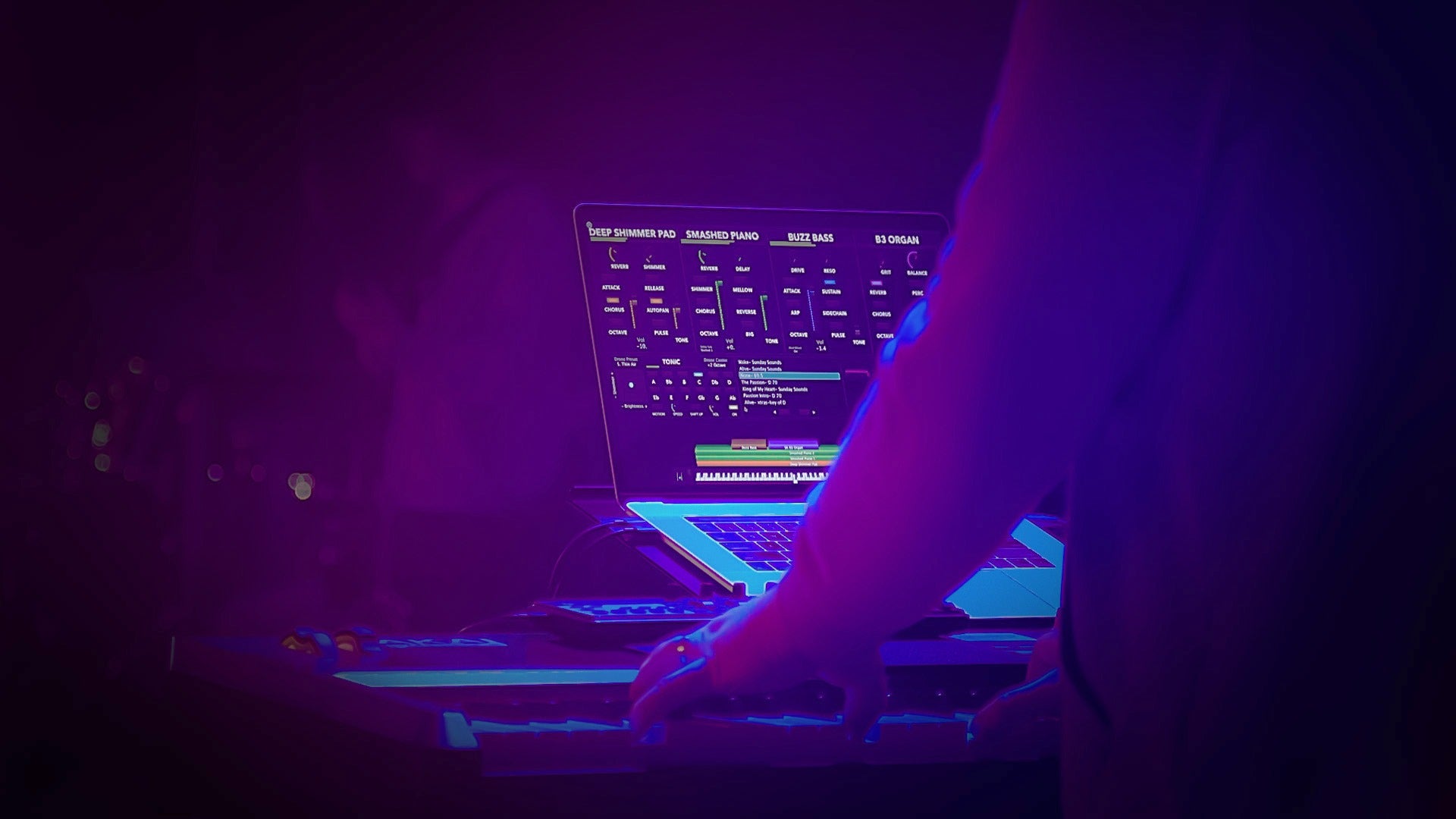
got a new m1 mini and installed mainstage
doesnt recognise reasn instruments .just plugins
cant see garageband
my old version had auaudio in the list..not in new