Hey folks, David from Sunday Sounds here to touch base with you about the newly released MacOS, titled Big Sur along with the M1 Apple Silicon Chip and MainStage 3.5
At this time we strongly advise you NOT update to Big Sur when it is released.
Why?
Our advise is based on experience with a large number of users encountering a wide variety of hardware compatibility related issues every year when a new MacOS is released.
Big Sur in particular looks to be a very big update under the hood so we anticipate a high likelihood of initial hardware (and also software plugin) compatiblity issues in the weeks after release.
We recommend that you look to the manufacturers of the hardware you rely on to see them give the all clear for Big Sur before you update.
If you have a compelling reason to update and just can't wait, make sure to do a full Time Machine backup of your system before doing so, as that will allow you to revert back to your prior OS if you run into any game-breaking issues.
As always, we strongly advise against using Apples "Auto Update" feature.
Here's an article from Apple on backing up your system via Time Machine.
We will communicate any issues that early adopters run into as we are made aware of them, but again we recommend that you keep checking with the manufacturers of the software you use to see when they give the all-clear. We will also be sure to let the community know should we become aware of any prevalent issues.
https://www.apple.com/newsroom/2020/11/macos-big-sur-is-here/
Back up your Mac with Time Machine:
https://support.apple.com/en-us/HT201250
MainStage 3: Best practices for updating:
https://support.apple.com/en-us/HT203004
MainStage 3.5 release notes:
https://support.apple.com/en-us/HT200269
Be a part of our community and have a say in the patches we create, get access to exclusive tutorials, and get answers to last minute questions! Click below to join!
TAGS:
OS Big Sur, M1 Chip, MainStage 3.5, MacBook Air, 13" MacBook Pro, and Mac Mini, installer, install, mac installer, installer trouble, macos, macOS Big Sur, Big Sur, upgrade, do i upgrade, join, sunday sounds, insiders, Facebook, group, sunday sounds insiders, community, support, inspiration, free patches, vote, song specific patches, last minute, questions, help, tips, gear, suggestions, facebook group, page, welcome, world, resources, resource, Sunday Keys Patch, Sunday Keys Song, Sunday Keys Tutorial, MainStage Tutorial, Masterclass, Free MainStage patches, MainStage patch, MainStage 3, MainStage 3 patches, worship patches, MainStage tutorials, worship sounds, Sunday Keys MainStage template, Sunday Sounds, MainStage template, worship template, hillsong patch, hillsong patches, young and free patch, young and free patches, united patch, united patches, elevation worship patch, elevation worship, worship piano, worship pads, worship keys
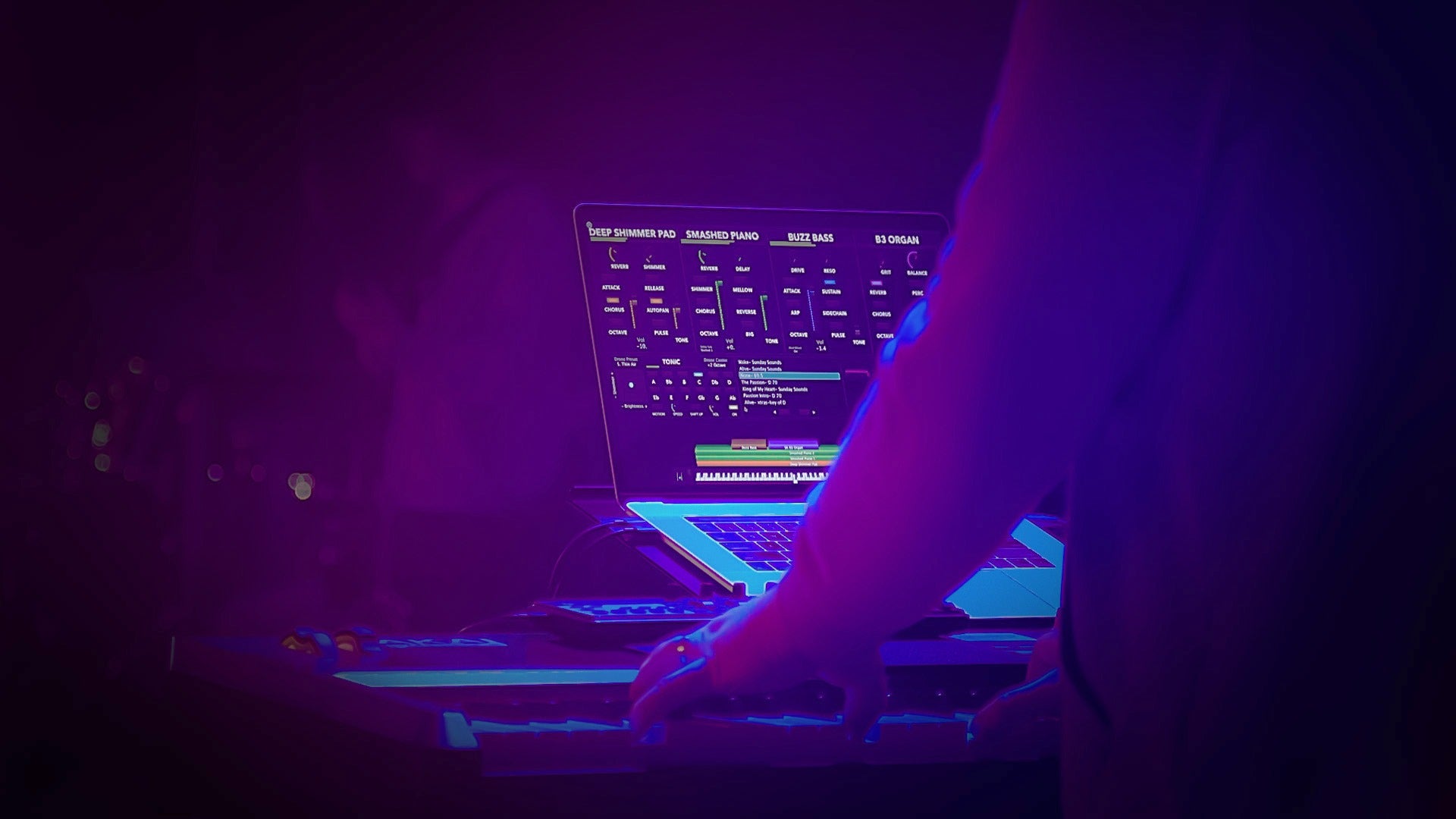
Comments
0 comment. Write a comment