How to reset a Korg nanoKontrol2 to the factory default settings:
Step 1. Disconnect your nanoKontrol 2 from USB power
Step 2. Press and hold down the CYCLE, PREV TRACK, and NEXT TRACK buttons
Step 3. While holding down those three buttons, connect your nanoKontrol 2 to USB power from your computer.
Step 4. The transport buttons on the left side of your nanoKontrol 2 will blink a few times to let you know the factory reset is complete.
Step 5. Release the buttons. That's it!
TAGS:
Reset Korg nanoKontrol, Factory Reset, Factory Reset Korg nanoKontrol, Restore Korg nanoKontrol, Reset nanoKontrol, Reset Korg, Fix nanoKontrol, nanoKontrol tutorial, Korg tutorial, Free MainStage patches, MainStage patch, MainStage 3, MainStage 3 patches, worship patches, MainStage tutorials, worship sounds, Sunday Keys MainStage template, Sunday Sounds, MainStage template, worship template, hillsong patch, hillsong patches, young and free patch, young and free patches, united patch, united patches, elevation worship patch, elevation worship, worship piano, worship pads, worship keys,

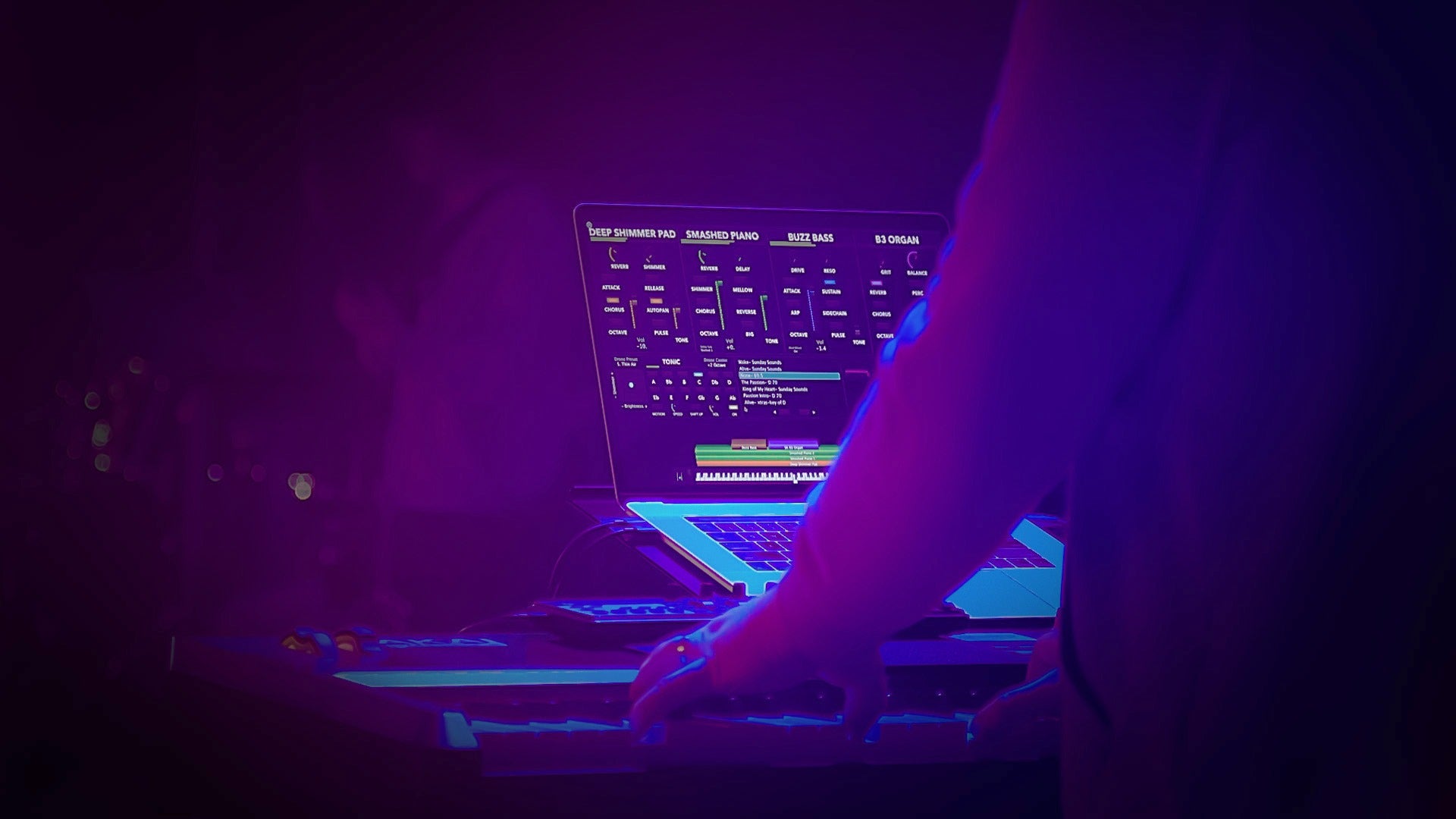
] Akatqa fsb.sbfd.sundaysounds.com.kvp.gn http://slkjfdf.net/
] Awumicceq ehg.kktk.sundaysounds.com.kzy.xc http://slkjfdf.net/
] Acgonem lqy.nyzk.sundaysounds.com.ttn.yc http://slkjfdf.net/