It was only a couple years ago that you needed a Mac costing thousands to build a solid software keys rig, plus learn how to use confusing software that isn't exactly designed for a worship service context.
Now, with the Sunday Keys App you can have incredible Sounds, all designed for use in modern worship at your fingertips- literally, since the App runs on iPad (and Mac too).
One of the biggest questions people ask us is, 'what iPad do I need?'
There are so many options to choose from when picking an iPad for a worship keys rig. Should you go used? Or spec out the biggest, most expensive iPad possible? And since Apple is constantly releasing new iPads each year, our recommendations change over time.
The good news is there has never been a better time to shop for an iPad, In this new video I'll show you the best iPad options for a Sunday Keys Rig.
The M2 iPad Air with the 13" screen is our top pick if you are buying a new iPad. The large screen size makes it easy to grab faders, hit snapshots, and toggle effects on and off on the fly. The M2 chip is also more power than you need to reliably run the App.

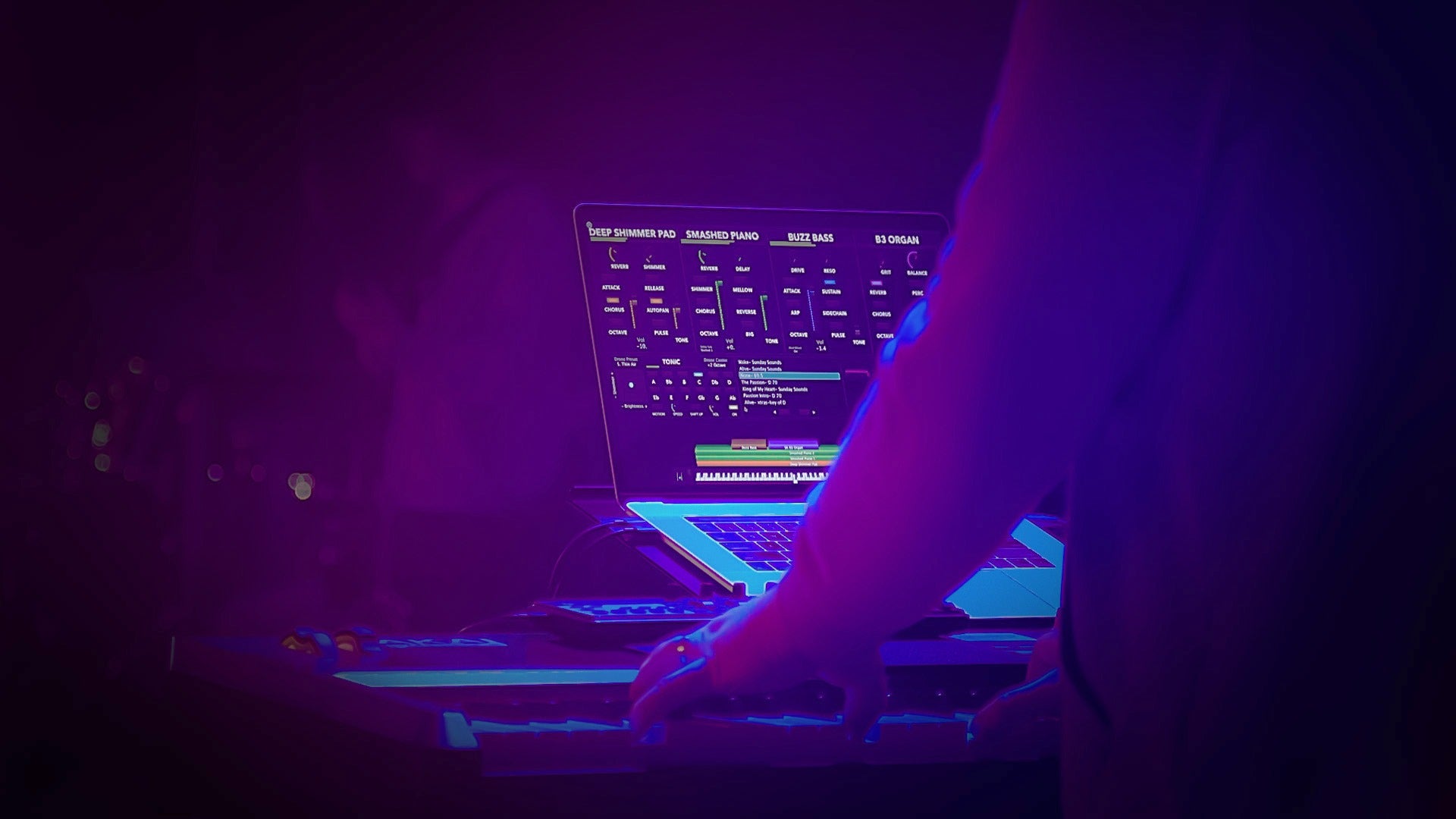

Hi,
I am thinking of using M2 iPad Air for Sunday Key App and using the same iPad at the same time to view my chords in GoodReader. If I view my chords in GoodReader, will Sunday Key App still run properly?
Regards,
I use an IPad Pro , 4.Gen (2020) 12,9inch, with the chip A12Z
I dont use it for church, just for my own, but it works fine. I am really astonished that it does so.
But however if I would play in church I think I would bye the next generation with the m-chip just for going sure everything would be fine.
For me it is very important to have the 13inch screen. This new Ipad air therefore would really be an option, maybe I will choose one day.
How can you tell if an iPad has an M series chip? In the settings somewhere? Thanks for the video!
I use a 9th generation iPad with 256 gigs of RAM, 10.2” screen and of memory and it works just fine. It’s a beginners setup, but it’s fine for live settings or just at home practicing.
I bought an iPad Air 13 the moment it came out for exactly this reason – screen real estate. Yes, things were bigger and easier to read etc. However, the snapshot buttons were still so small! I’ve mistakenly hit stuff around that by when I’ve had to do quick changes, and that’s not great in a live setting. Wish those buttons were bigger, that was the whole point…