The worst thing that can happen when you're all set up and ready to go for rehearsal is to find out that something suddenly isn't working as you had planned!
In this video you'll learn what to prioritize first when you need to troubleshoot, so things get back up and running as quickly as possible.
TAGS:
how to troubleshoot ableton live, ableton live crashes, ableton live keys rig, ableton live preferences, ableton live best settings, buffer size, sample rate, interface, tips, omtimize, cpu, ram, hardware, prevent crashes, ableton live not working, ableton live connect keyboard, ableton live audio interface, ableton live fix crashes, ableton live pops and clicks, audio dropouts, clicks, pops, crackling audio, ableton live audio driver, control ableton with ipad, sunday keys for ableton 2.0, ableton worship keys rig, ableton for worship, ableton keys, ableton for worship, sunday keys for ableton, patch browser, patch builder, ableton live sunday sounds, sound bank, preset browser, tonic, ambient pad, generator, drone pads, easy, simple, setup, video, tutorials, mainstage worship patches, mainstage patch, sunday sounds mainstage, sunday sounds template, sunday sounds worship, patch builder, Learning MainStage, MainStage Tutorial, MainStage Sound Library, MainStage Additional Content, MainStage patch, MainStage 3, MainStage 3 patches, worship patches, MainStage tutorials, worship sounds, Sunday Keys MainStage template, Sunday Sounds, MainStage template, worship template, hillsong patch, hillsong patches, young and free patch, young and free patches, united patch, united patches, elevation worship patch, elevation worship, worship piano, worship pads

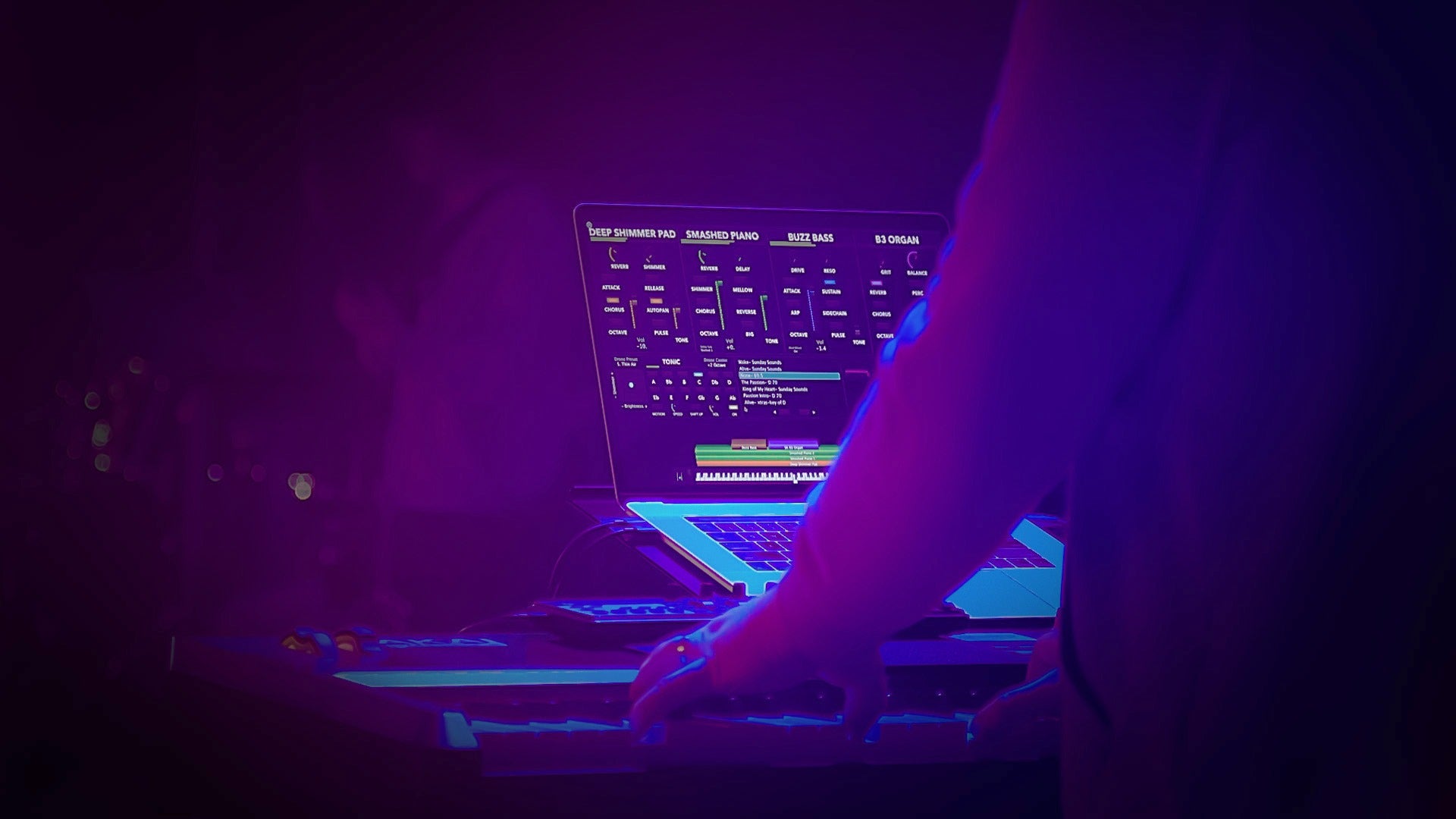

Comments
0 comment. Write a comment