Just imagine, you've created all your song patches, you're all set up for rehearsal or sound check, you play the first chord and .... nothing. Something's broken and you can't hear anything! Learn how to troubleshoot FAST when something's not working in your MainStage Keys rig.
TAGS:
how to troubleshoot mainstage, mainstage crashes, mainstage keys rig, mainstage preferences, mainstage best settings, buffer size, sample rate, interface, tips, optimize, cpu, ram, hardware, prevent crashes, mainstage not working, mainstage connect keyboard, mainstage audio interface, mainstage fix crashes, mainstage pops and clicks, audio dropouts, clicks, pops, crackling audio, mainstage audio driver, control mainstage with ipad, sunday keys for mainstage, mainstage worship keys rig, mainstage for worship, mainstage keys, mainstage for worship, sunday keys for mainstage, patch browser, patch builder, mainstage sunday sounds, sound bank, preset browser, tonic, ambient pad, generator, drone pads, easy, simple, setup, video, tutorials, mainstage worship patches, mainstage patch, sunday sounds mainstage, sunday sounds template, sunday sounds worship, patch builder, Learning MainStage, MainStage Tutorial, MainStage Sound Library, MainStage Additional Content, MainStage patch, MainStage 3, MainStage 3 patches, worship patches, MainStage tutorials, worship sounds, Sunday Keys MainStage template, Sunday Sounds, MainStage template, worship template, hillsong patch, hillsong patches, young and free patch, young and free patches, united patch, united patches, elevation worship patch, elevation worship, worship piano, worship pads

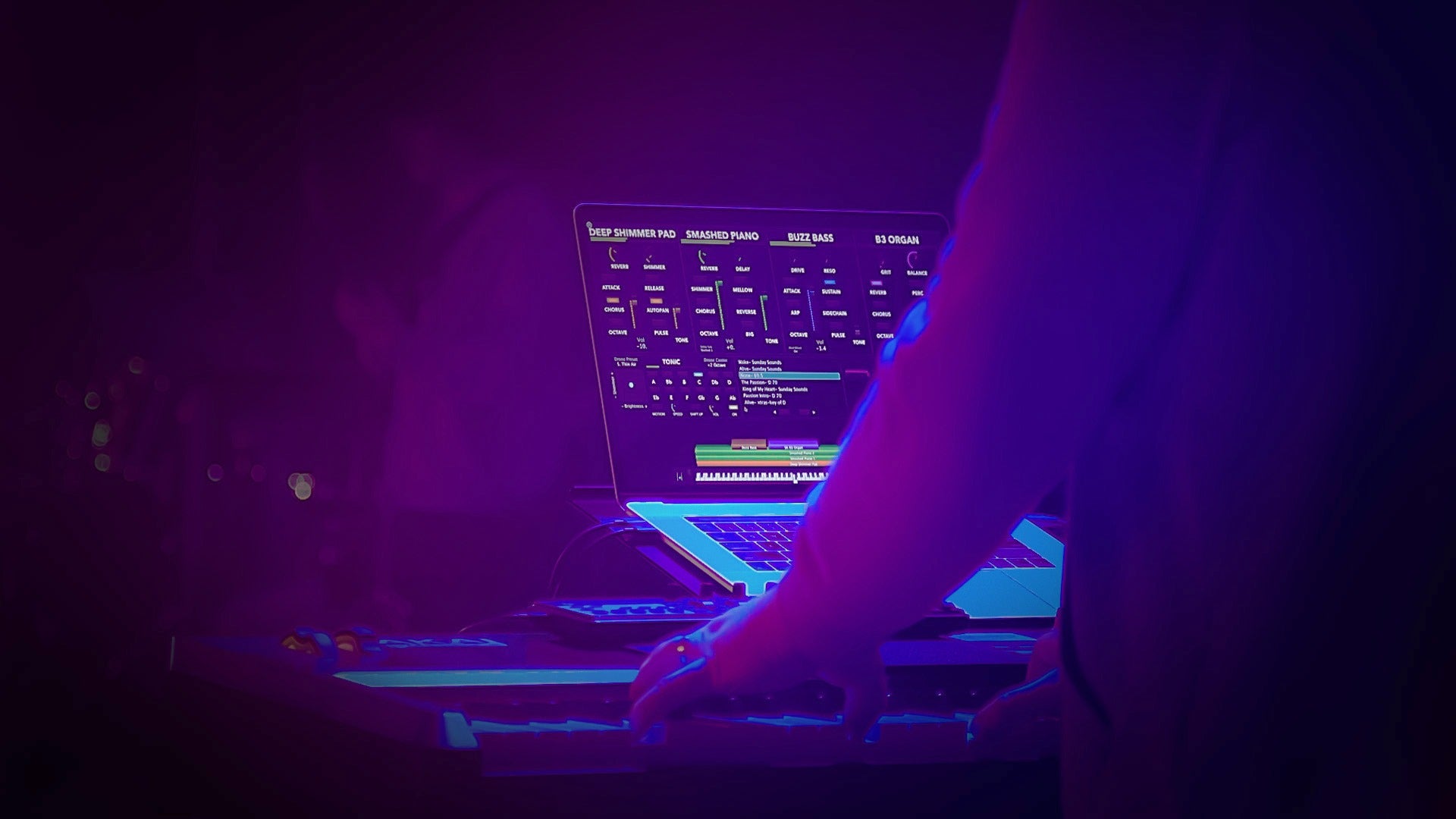

I am using several different audio units, especially native instruments and spectrasonics and they seem to not want to work in the same project. I’ll work on a patch with one and then move to the next patch which may be an alias of another instance of the other library and there is just no sound. So thrn i have to find the otiginal of the alias and remove the instrument and reload it…it’s very nerve-wracking…